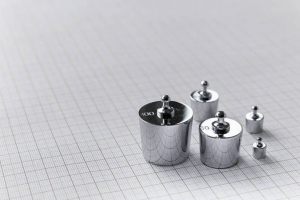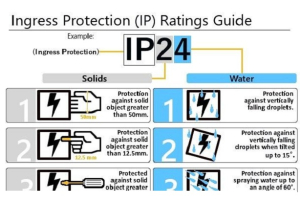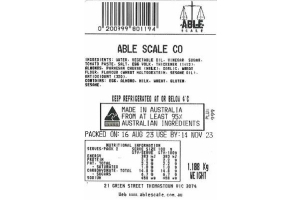Are you a business owner? Is your business in desperate need of a boost? It might be time you got yourself to a reliable POS system. A solid point of sale system can not only help you out with the admin side of things, but also help transform your business into a dynamic, high-functioning machine. Read on to learn what POS system is going to be best in helping you level up your business in the new financial quarter…
What is a POS System?
A point-of-sale system is a computerised device that’s designed to aid businesses in financial transactions, but is somewhat more advanced than your traditional cash register. POS systems typically come equipped with printers, barcode scanners, and credit card scanners. In addition to handling and recording financial transactions, they can also document customer information, track inventory, take care of the employee shift scheduling, and even track and sync data across multiple warehouses or branch locations. Some businesses even use their POS machines to integrate with third party systems so that they can help with payroll and email marketing.
Read more about: How does a POS System work?
What types of businesses use POS systems?
POS systems are pretty ubiquitous these days; you’ll find them in businesses as large as high-volume supermarket chains, and as small as indie market stalls. Retail stores, restaurants, the cosmetic industry - you name it, if it’s a registered business, it’s very likely got a POS system.
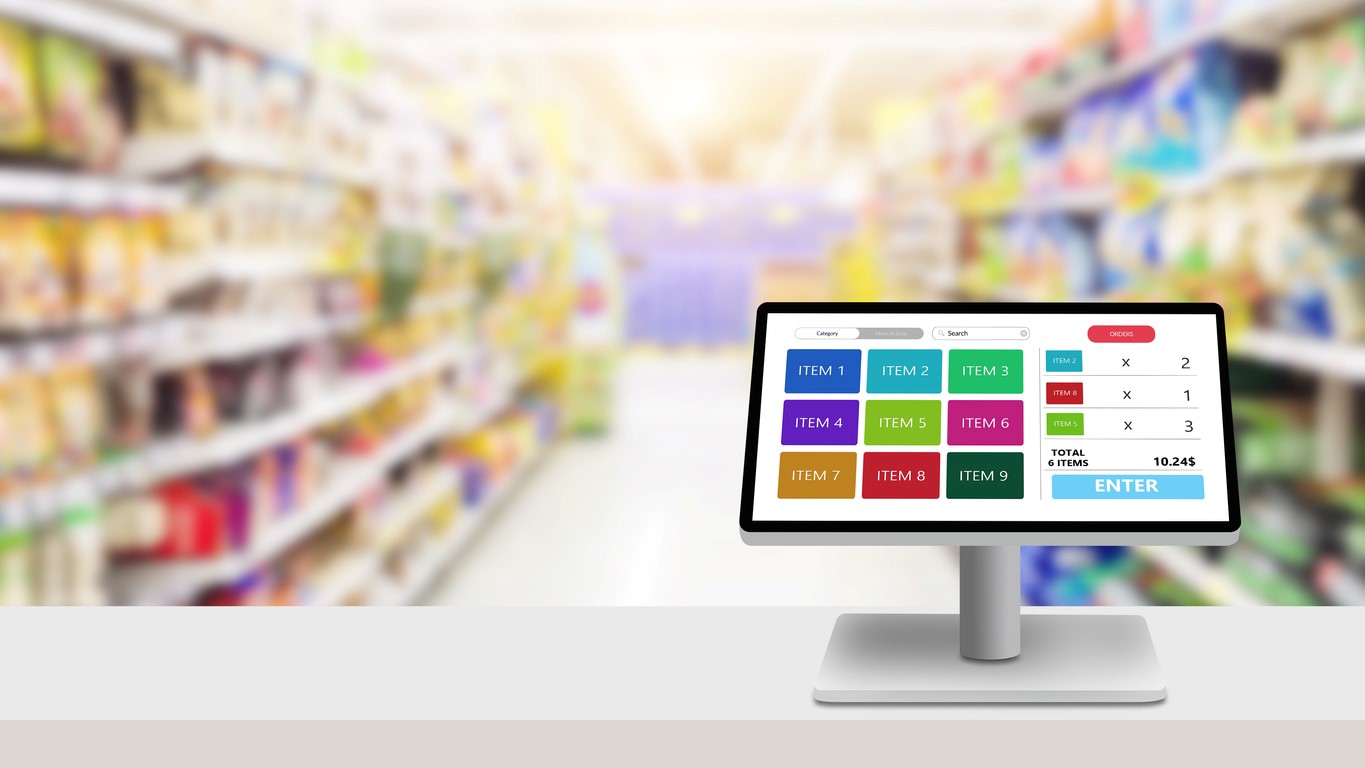
See AbleScale’s INPos POS & Restaurant Software (INPos)
How does the POS enhance customer experience?
A point-of-sale system streamlines procedures for your customers; it cuts down their waiting time by speeding up the payment process, and it helps them (and you) keep track of any relevant customer loyalty programs. Ultimately, if you want to maintain tip-top customer relations in the modern age, a solid point of sale system is as important as a cheery disposition.
Does the POS have mobile capabilities?
Some do, and some don’t, it depends on the model. There are a few different types of POS systems!
Types of POS Systems
Glad you asked! Point of sale systems are typically grouped into three categories…
Terminal POS:
A terminal POS is a software/hardware setup for accepting credit cards at retail establishments. Hardware includes inbuilt software for reading the magnetic strips on credit and debit cards, and they will often come with peripherals such as receipt printers, barcode scanners and cash drawers. You may have heard some terminal POS devices referred to as EFTPOS machines (EFTPOS stands for Electronic Fund Transfer at Point of Sale). Though EFTPOS became a bit of a blanket term for the specific rectangular card readers that were in our shops for many years, a terminal POS can actually come in many shapes and sizes, and some are capable of running fairly sophisticated software should your business require it. Many terminal point of sale systems are also capable of running software that can handle analytics, customer loyalty programs, and CRM.

Mobile POS:
A mobile POS means that your business doesn’t have to be restricted to a countertop POS. These days, you can do both your wheelings and your dealings with a mobile POS that’s connected to a mobile device (such as a smartphone or a tablet). A mobile app will accept credit cards and mobile payments such as Apple Pay and Google Pay, and it’s a handy asset that will allow a business to accept payments anywhere (so long as there is a reliable connection to the internet). Though lightweight and portable, a good mobile point of sale system is as convenient as it is reliable, and they’re ideal for small businesses, especially ones that are seldom in a fixed location.

Cloud POS:
A cloud POS is a web-based point of sale system that can process online payments while connecting to your other devices (phones, tablets, printers) remotely. A cloud point of sale system effectively functions very similarly to the mobile variety, the chief difference being a cloud POS is housed in a data centre that’s kept by a POS vendor, rather than a server that’s maintained by you and your business. But as all payment processing and updates are done online rather than on a server, it sometimes means your business is granted increased service accuracy at quicker speeds.
Key Components of a POS System
A POS system's two primary components work alongside each other in order process sales transactions.
Hardware
POS Hardware refers to the system’s physical configuration, such as a tablet or smartphone connected to a cloud-hosted system, or a cash register connected to a server. POS hardware may also (but not always) include a cash drawer, a printer for receipts and labels, a scale for weighing items, or a barcode scanner.
Software
Software refers to your POS system’s data which is stored in a database. Some POS softwares brandish appealing functions such as inventory, analytics, and the processing of orders, invoices, refunds, and other such transactions. Most point of sale machines are also compatible with third party programs that can manage EDM, e-commerce, and day to day admin.
What are the most important key features to look for in a POS?
When choosing your point of sale machine, try to keep the following factors in mind;
How does the POS manage inventory?
A good POS should be able to manage your inventory, which is an incredibly useful (some may even say essential) tool for any business. POS inventory management ensures that you don’t have to dress about dead stock, employee theft, or items being out of stock before you can restock. It’s an incredibly beneficial function.
How does the POS process billings & orders?
Billing and order processing are fundamental functions that every point-of-sale system should have. A good POS ought to be able to scan products, bill orders, create invoices, and print and/or email the customer. It may also add the customer's information, the salesperson's name, and any additional notes to an order.
How does the POS process sales monitoring & reporting?
A point of sales system should be able to produce thorough reposts on sales results, and provide takings and outgoings on an hourly, daily, weekly, monthly, and annual basis, allowing you, the business owner, to quickly gauge the overall success of your business. Some of the capabilities of a sophisticated POS reporting module include sales patterns (eg. seasonal product demands and forecasts based on sales trends), insights on wasteful product overspending, and stock management information.
How does the POS handle customer relations?
A quality POS machine can help you improve customer relations by retaining relevant customer information such as purchase history. This kind of data can help you provide your customers a more tailored experience, allowing you to offer targeted products and/or discounts to the specific customers who are more likely to be interested in them.
Real-Time Connectivity: Many a pleasant business exchange has been marred by poor connectivity. You’ve probably experienced it yourself as a customer: you’ve made it to the counter, you’ve tapped to pay with one foot out the door, and suddenly a desperate worker urges you to wait because the payment is still processing. While these shenanigans are sometimes the fault of wonky Wi-Fi, they are also all too often linked to connectivity issues of the point of sale system itself, so you ideally want a machine with negligible latency issues.
Overall Usability: this one may seem obvious, but it really does bear mentioning, as it is entirely all too common for consumers to buy subpar tech and then just tolerate its inadequacies until it eventually breaks down. You don’t have to put up with that! You’re better than that. You deserve a reliable POS Machine that treats you right.
Have questions about our products and services?
We are here to help. Please fill in our online enquiry form below, and we will respond to you within the next business day.



 Call us Today
Call us Today